
It took me a while, but I finally got myself a new HTC TyTN smartphone.
It is an amazing piece of engineering - the sheer amount of functionality is amazing, and the cool sliding keyboard is a huge plus.
I love this tiny machine. It does just about everything, all wrapped into a not-too-large phone form factor.
Except it sucks.
I've been a loyal NOKIA user for many many years. Probably over 10 years by now. And since day 1, I've always appreciated the effort the NOKIA folks put into making their phones usable. The big things and the small things.
Like maintaining "shortcuts" across versions in a consistent manner.
Like the fact that the green and the buttons always do what I expect them to do - in every scenario, the green means the same - "Comeon, do that default thing that I probably want to do here and skip all the prompts", while the red one consistently bails me out of whatever prompt I am at.
And the keypad, while only a keypad and not a full size keyboard, works right. It automatically switches between numeric and alphanumeric modes exactly when I expect it to.
Using a NOKIA phone as an alarm clock "just works". I can set the alarm with my eyes closed, with a few keystrokes. And it will go off, even if the phone is in "silent" mode - in fact, even if the phone is turned off. It's been like that since my first NOKIA phone, and it stayed that way through the various operating system upgrades and form factor changes. Because it makes sense.
Now contrast that with the HTC TyTN.
The TyTN also has a key that lets you exit the current screen without making any changes. On the PC, this key is called "Escape". In Windows, you also have the "Cancel" button in most dialogs. On NOKIA, it conveniently maps to the Red key.
On the TyTN, the button that cancels the current screen is called "Ok". Which the exact name of the standard Windows button that performs the exact opposite function.
Plus, in many screens on the TyTN you get a visual "OK" button at the top right of the screen. Whose function is identical to the Windows OK button, but the reverse of the hardware OK button.
So when you'd like to tell someone using the TyTN to close a screen without making any changes, you should tell them "Use the OK button. NOT the one on the screen! The other OK!".
Right.
The TyTN also has an actual "confirm and do the default" button, which works sometimes, and has no name. It's that key in the middle of the navigation pad, or a click on the scrollwheel.
Ughhh!
The scrollwheel is of course conveniently placed opposite from where it is on the Blackberry. And its placement is designed thoughtfully, so that its nearly impossible to push it down it without accidentally also pushing the machine "Power" button.
Which, quite naturally, doesn't really turn it off. It just turns off the screen.
I could go on and on about how hard it is to actually place a call using the impossible-to-navigate contacts list, the mostly-useless yet dominating hardware video call button, the impossible-to-find camera shutter button, and much more. But you get my drift :)
Of course, many of the issues stem from the underlying Windows Mobile 5 operating system. Windows Mobile 6 promises to fix some of these issues.
Naturally, being the technophile that I am, I will upgrade to Windows Mobile 6. But then, I've been using Windows Mobile since the CE 1.0 days, and I've hated each and every version, so I'm not really holding my breath.
P.S. If you insist on using a Windows Mobile device, do yourself a favor and get the Spb Phone Suite, it makes the pain almost bearable.
 It was only a short time ago that I asked:
It was only a short time ago that I asked: 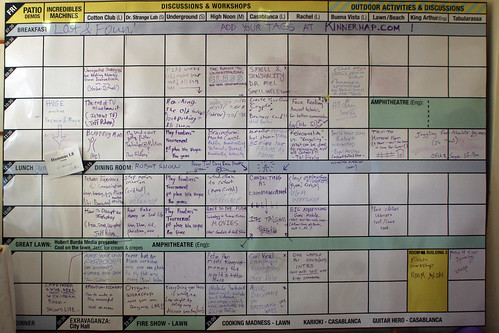
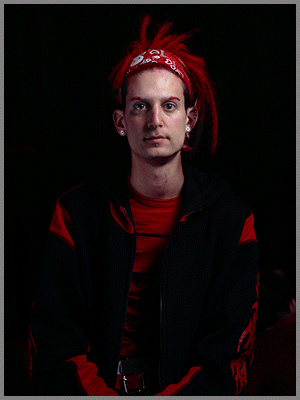



























 :
:




