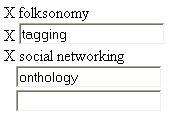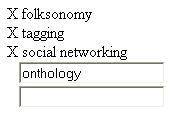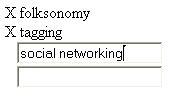The RawSugar tagging interface takes the following approach to tagging:
- separator is comma, not space. So as long as you can remember this, mutags are fine. If you fail to remember this though (maybe because most of other tagging sites using spaces and not commas...), even single-word tags get messed up
- You get a lot of help in typing the tags (choose from other people who tagged this tag, tag-completion)
- Hierarchical tagging support. This may be slightly too optimistic about just how good people are at creating these hierarchies, but, like everything else related to folksonomy, we'll just have to wait and see if this works.
I like the auto-completion feature. The comma thing is great, but since RawSugar lives in a space-delimited tagging world, it's a bit of a problem. It's time for a de-facto standard, and I am voting for the comma-delimited one.
Proposal for an alternative tagging user interface follows.
This requires ajax, though it can be gracefully-degraded to work on non-Ajax systems as well.
The tagging interface would look like this:
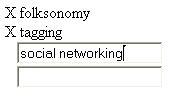
The user can use the X to delete the tag, or type the next tag (social networking). When the user is done typing "social networking" and moves to the next, empty text box, the following happens:
- The text box containing "social networking" auto-magically turns into a regular text
- A new empty text boxes is created following the empty one that I am about to type into
Once I type the new keyword, here is what it looks like:
Hmm. Due to blogger limitations, the next step in the UI will be in the next post.