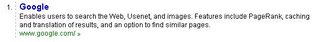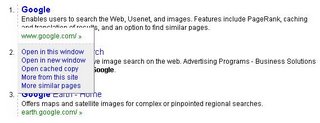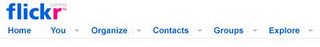Sitting in the Office 2.0 conference, after several days on the road, hopping from state to state, from one airport to the next one, from one flaky wireless connection to the next attempt to get connected, the following question posted to Yedda by one of the Office 2.0 attendees stroke a chord:
 What happens to office 2.0 functionality when you ...
What happens to office 2.0 functionality when you ...
What happens to office 2.0 functionality when you don't have access to broadband (airplane, cottage, network goes down, etc)
Topics: web 2.0, office 2.0, office20con
Asked by jakerton on October 11, 2006
View the entire discussion on Yedda
The same issue came up in the morning keynote interview, where Dan Farber interviewed Esther Dyson, who confessed she's posting to her blog mainly through email since she's so often traveling and offline and email works so much better in this scenario.
Karen Leavitt pointed out later, in the "Office 2.0, Where Are We" panel, that in the future, there'd be no offline or online, only choosing if I want to be offline or online. Most likely true, but I hate waiting.
We could put together different solutions for different applications - post to a blog through email, keep the Flickr Uploadr window open with new pictures, use an offline bookmarks manager that knows how to sync with delicious, etc. But this doesn't scale. It's not simple enough. It feels like a hack.
Creating a offline client client for each different applications would theoretically work, but is not very practical - it's expensive to build, and I feel that most of us are kinda tired of downloading (and trusting) so many different desktop clients.
Can we do it in a different way?
It'd be great if browsers would be smarter about offline vs. online, allowing the same bookmark to present an offline version when I'm not connected. So, the Yedda Ask page bookmark would still work when I'm offline, but would have reduced capabilities (for example, topics would not be automatically suggested), and would do something slightly different when the Post button is clicked.
It would be great to have the form posted data go into a "offline queue", and be posted to the online URL next time I go online.
But waiting for browsers to support new functionality is not a good idea, since at the current release rate, it means that we'll need to wait a year or two at best before we have this stuff up and running. And I hate waiting.
Can we hack this functionality today? Ideas anyone?
Technorati : browser, office20con, offline, webapplications,
yeddaDel.icio.us : browser, office20con, offline, webapplications, yedda